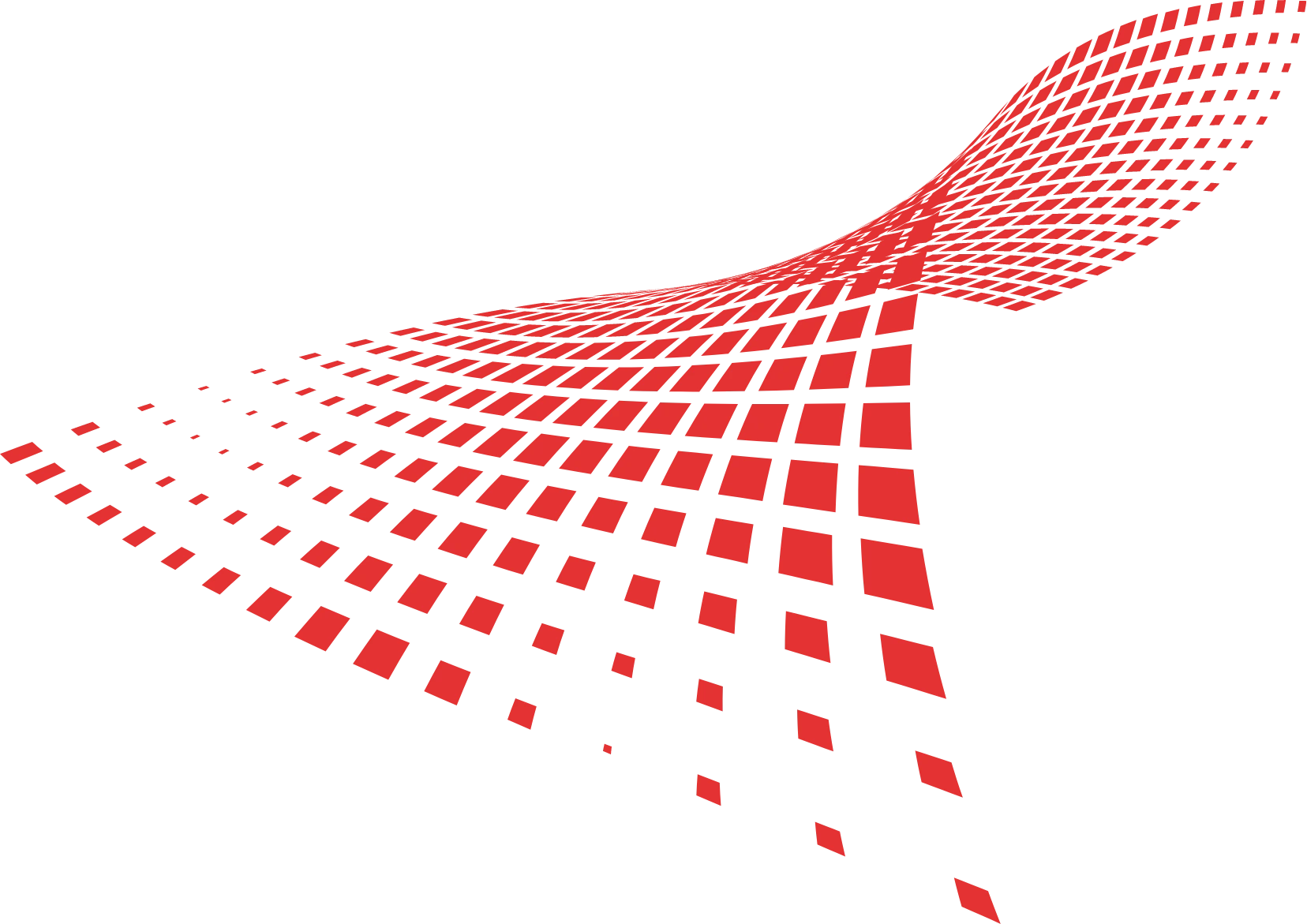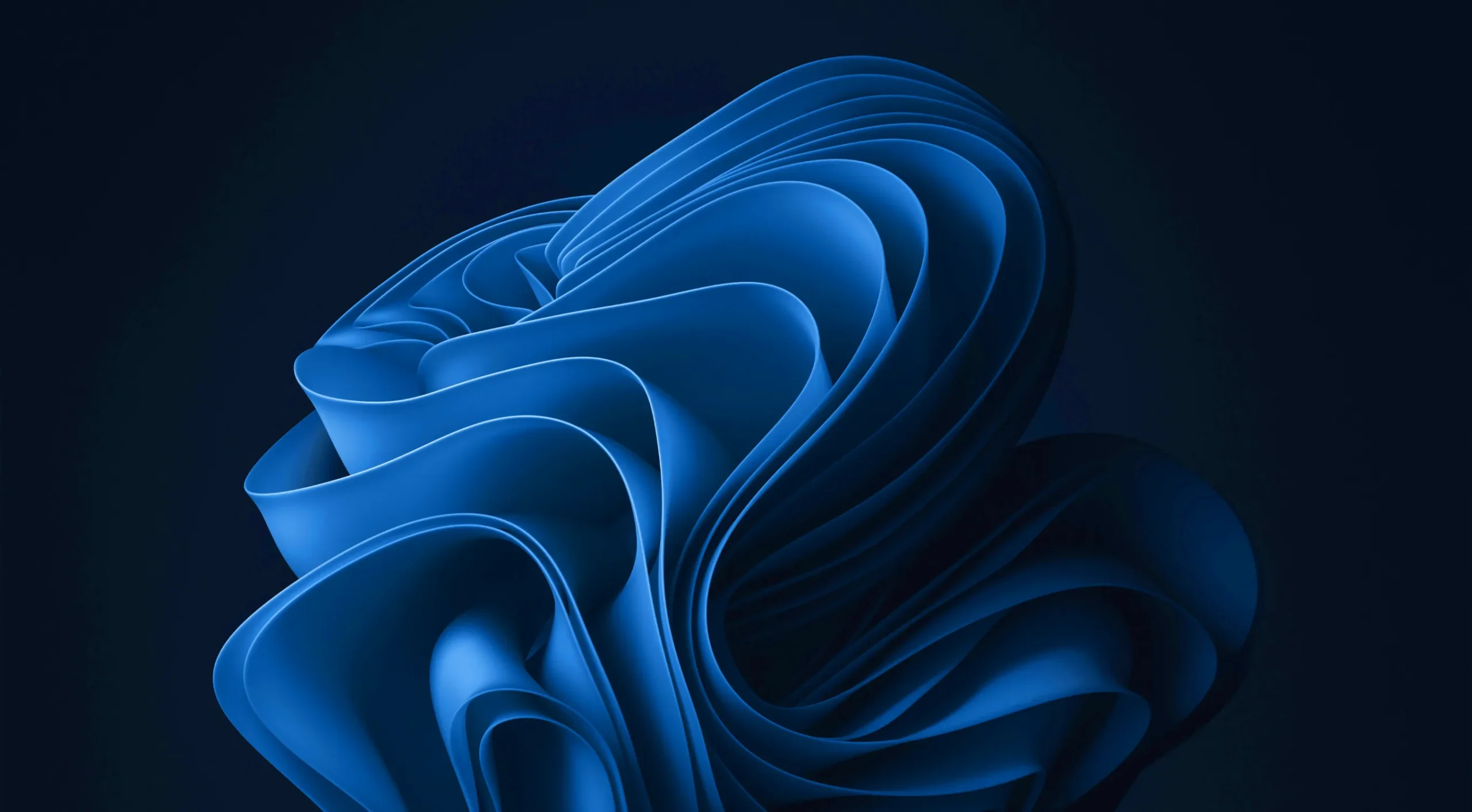Start Your Windows 11 Migration Plan with Confidence
If you’re still drafting a transition plan to move your healthcare organization from Windows 10 to Windows 11, you’re not alone. Many healthcare IT leaders are approaching this necessary migration with trepidation because it’s difficult to organize and control such a hefty change with so many moving parts.
Plenty of organizations won’t complete their migration before Windows 10 goes end-of-support on October 14, 2025, but that’s okay. You have time to continue moving your infrastructure after the deadline — as long as you’re crossing all your t’s and dotting all your i’s in the process.
It’s imperative that your teams properly conduct asset management, compatibility testing, patch management, and more. We created this checklist to help healthcare IT leaders track every step of a seamless migration. It offers clear instructions on how to approach and complete your transition to Windows 11. As you strategize your migration and use the checklist to make it happen, keep these three considerations in mind.
A Windows Migration is More Than Just a Software Upgrade
Compared to standalone software updates/upgrades, OS migrations — spread across all your apps, hardware, and devices — are a whole different ballgame. As you build and refine your roadmap, ask yourself:
- Do you have an automated process to take inventory of all assets, including the physical location of all devices running Windows 10?
- Do you have a system to push the upgrade to relevant assets, and a dedicated means of preparing all your hundreds or even thousands of apps to work with the new OS? And if not, do you have a realistic means of doing the work manually?
- Do you know who you’ll turn to if unexpected issues during the actual upgrade create urgent performance issues, security concerns, or downtime?
An OS migration requires a different level of preparation compared to a software upgrade. Treat the process like the serious technical undertaking it is to give the project its best chance of success.
The More Planning Time You Give Yourself, the Better
There is still time to finalize an efficient Windows 11 migration plan, but it’s essential to establish the right timeline and delegate the right resources to enact the upgrade. Otherwise, you risk system instability, data loss, downtime, and non-compliance.
On the hardware side, just quantifying and tracking down all relevant devices can be a substantial task. Depending on the components of your IT estate and the tools available to your team, determining compatibility on the software side can turn into an app-by-app investigation that requires the team to engage various vendors and independently confirm their claims. And that’s just the high-level view of a process that may reveal additional hidden complexities.
Reminder: See our checklist for an in-depth look at migration practices every healthcare provider should use.
A Migration Expert Is Necessary
Your IT team is no doubt full of hard-working, capable people who know what they’re doing. But keeping track of every component in an OS migration and ensuring the entire process goes off without a hitch — on time and budget — is an enormous endeavor. At GuideIT, we’ve seen even the most experienced IT teams miss a step or two, which is why it’s critical to have a knowledgeable partner by your side during such a project.
Not only does a migration expert help you make a plan and stick to it, they can optimize your IT infrastructure and proactively prevent bottlenecks, downtime, security lapses, and other issues. No matter where you are in your Windows 11 journey, the right IT partner should be able to step in and advise on how to complete your transition as smoothly as possible.
Your Migration To-Do List
This checklist How to Migrate Your Healthcare Organization to Windows 11 shows you how to complete your Windows 11 transition leaving no stone unturned.
GuideIT has deep experience helping healthcare IT teams optimize and prepare their IT environments for major changes like OS migrations. We work with healthcare providers of all types and sizes to engineer a quick path to a disruption-free upgrade while overseeing the entire transition process.
Don’t tackle such a complex migration alone. Review the checklist or schedule a call with us if you have questions about your pending move to Windows 11.