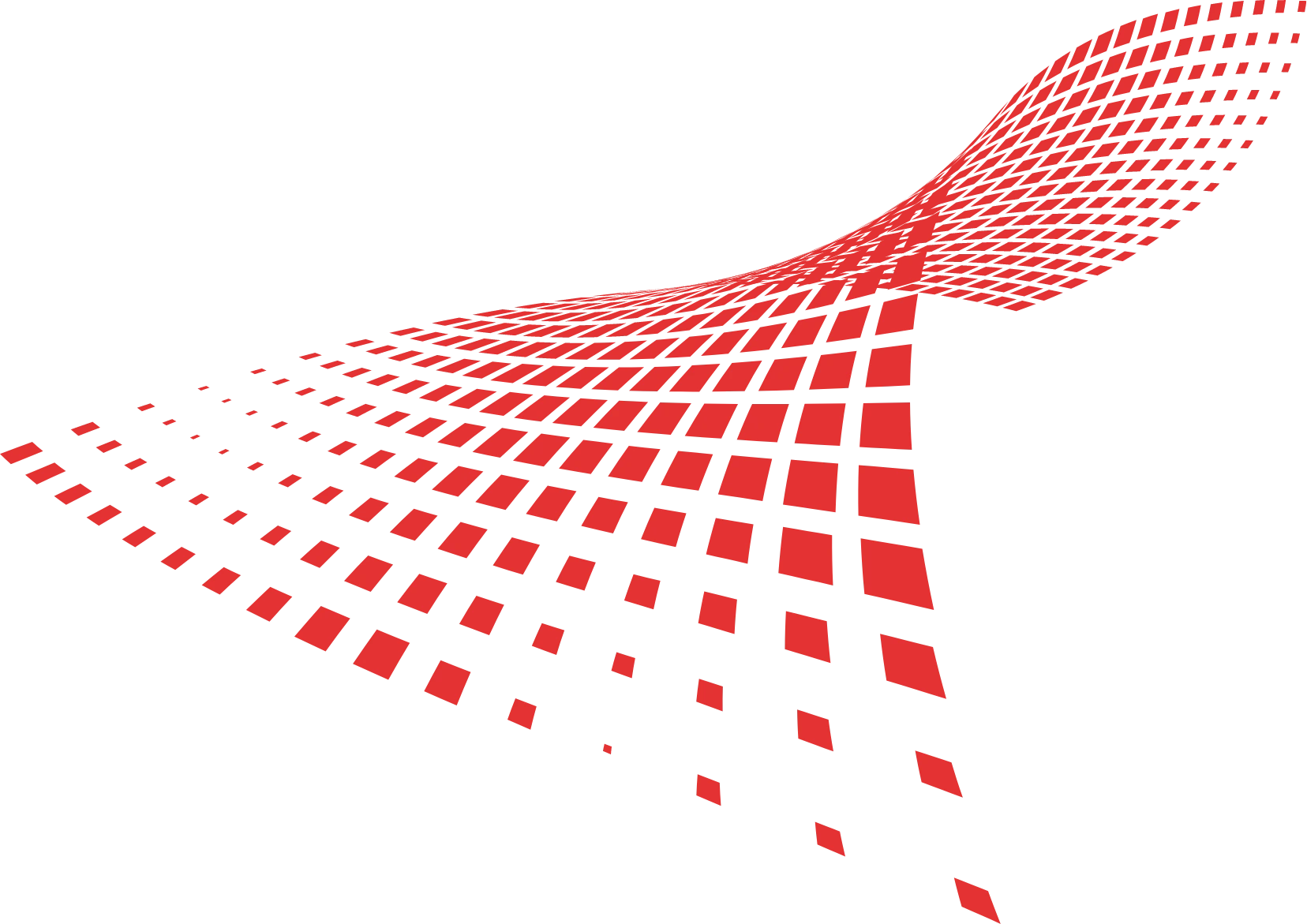Maintaining Security, Uptime, and Costs During Migration
A healthcare company based in Dallas, Texas needed to migrate 200+ devices and workstations to Windows 11 from Windows 10 ahead of Microsoft’s October 2025 end-of-support deadline for the older operating system (OS).
It was crucial that the company maintain uptime and keep costs in check while completing the secure migration for its geographically dispersed workforce. The organization looked to its longtime managed desktop service provider, GuideIT, to accomplish this feat.

GuideIT’s unique healthcare expertise — and impeccable track record of successful OS migrations for companies with dispersed workforces — made it the best fit for the organization’s needs.
Having used GuideIT for managed desktop services since 2021, the healthcare company knew it was in the right hands.
The Challenges: Avoiding Downtime and Ensuring Security
The organization sought to avoid two major risks they would incur if they delayed their Windows 11 migration — or tried to do it themselves:
- Security vulnerabilities and associated costs:
Failing to upgrade every device beforeMicrosoft’s October 14, 2025 deadline would require the organization to purchase extended support from Microsoft to avoid vulnerability exposure.
- Downtime:
As a healthcare provider, the company can’t compromise on uptime — the patient experience depends on it. An unmanaged migration could result in user downtime, application failures, or unplanned costs.
GuideIT created a roadmap to deliver:
- A timely, complete migration to Windows 11 ahead of schedule
- Zero downtime during the process
- Compatibility with business applications
- Training and supportfor all users — regardless of location
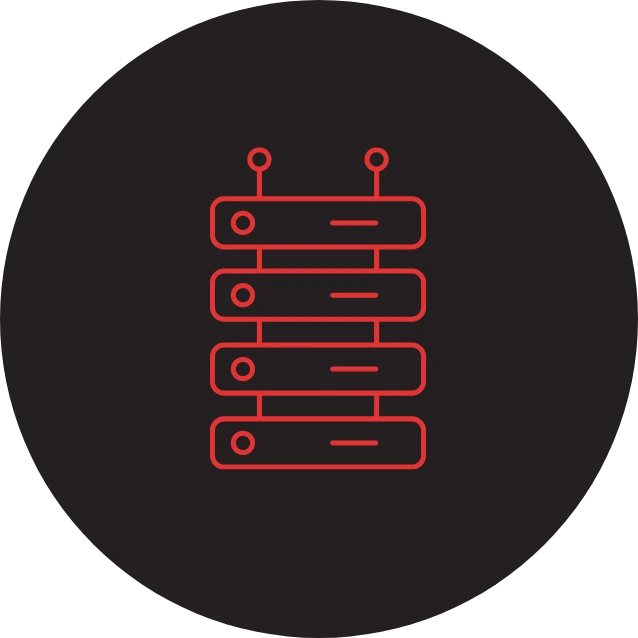
The Solution: Out With the Old, in With the New – in 60 Days
GuideIT led a structured Windows 11 migration project as an extension of its managed desktop services, upgrading 98% of machines within 60 days.
Interact to learn more
Project Initiation and Planning:
Migration experts developed a detailed project plan and timeline that included:
- Stakeholder alignment
- Isolated testing with a pilot group
- A full deployment plan
- A 30–45 day rollout window
A dedicated project manager built the majority of the plan, communicated it to the organization, and worked with all technical resources to ensure a clear path.
Compatibility Testing:
GuideIT worked with business stakeholders to test and validate apps before full deployment. They also conducted hardware compatibility testing to flag instances of machines unfit for the Windows 11 upgrade — allowing time for replacement budgeting, planning, and recommendations.
Asset Management:
By taking inventory of all devices and tracking them during the upgrade, GuideIT ensured every active machine made the migration and identified retired devices or machines that needed manual remediation.
Flexible Rollout:
Choosing a user-controlled update system, the deployment allowed individuals to select
convenient times to install the new OS — reducing disruption.
Training and Documentation:
The dedicated project manager created how-to resources for the healthcare organization’s staff to give users a solid education on Windows 11. GuideIT continues to work with the company to ensure users maximize the OS.
The Result: A Smooth, Secure Migration for 200+ Devices and Dispersed Workforce
The healthcare organization now rests easy knowing they’re on a supported OS that will receive regular security updates from Microsoft — avoiding those extra support costs. During the migration, they experienced zero downtime during active user hours.
With nearly 100% of machines upgraded within two months, the company experienced a rapid, seamless transition to the new OS and was able to start seeing improved device performance right away, including faster boot/sleep cycles and battery life gains.
The clean upgrade for remote workers was critical to this organization’s operation, and GuideIT efficiently conducted the upgrade for dispersed machines — just as if they were in-office.
Reach out
Receive a Free Assessment of Your IT Environment Before Migrating to Windows 11
We have deep experience transitioning healthcare organizations to modern operating systems, and we give you a clear picture of what you need to do to move to Windows 11. Even if you don’t complete your migration by October, we help you manage Windows 10 in the interim and provide support. This analysis answers your questions about how to keep your organization secure and compliant through the transition.
The assessment shows you:
- Gaps you need to fill prior to a migration
- Preparatory actions your teams need to take
- How to create a roadmap, timeline, and budget for your migration
- What your next steps are
We’ll help you hit the deadline easily, securely, and within budget. Fill out the form today to get in touch.
"*" indicates required fields